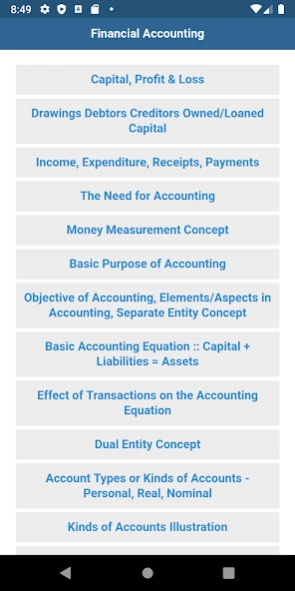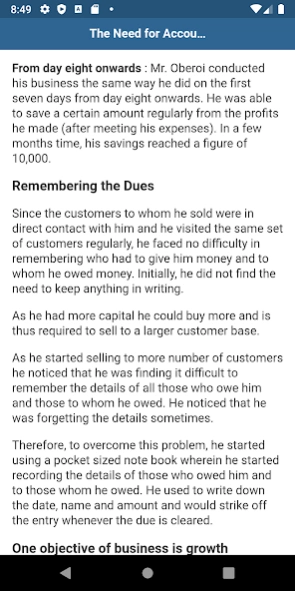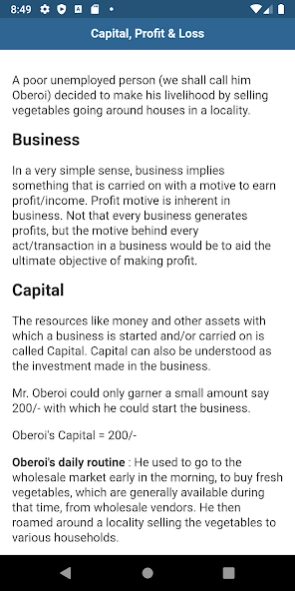Financial Accounting 1.8
Free Version
Publisher Description
Financial Accounting - Financial Accounting, Basic, Fundamental accounting process and study notes.
Financial Accounting study notes for business students. From this app, you will get all basic & fundamental key concept about financial accounting process. All contents are offline make this app one of the best resource to learn financial accounting while you are on the go. You will learn:
Capital, Profit & Loss.
Drawings Debtors Creditors Owned/Loaned Capital.
Income, Expenditure, Receipts, Payments.
The Need for Accounting.
Money Measurement Concept.
Basic Purpose of Accounting.
Objective of Accounting, Elements/Aspects in Accounting, Separate Entity Concept.
Basic Accounting Equation :: Capital + Liabilities = Assets.
Effect of Transactions on the Accounting Equation.
Dual Entity Concept.
Account Types or Kinds of Accounts - Personal, Real, Nominal.
Kinds of Accounts Illustration.
Rules of Debit and Credit - Accounting.
Rules of Debit and Credit Illustration.
Journal - Book of Prime Entry, Journalising.
Recording a Transaction in the Journal.
Preparing the Ledger : Posting.
Ledger Account Balancing.
Trial Balance Preparation and Purpose.
Organisational Accounting System Design.
Simple Compound/Combined Journal Entry.
Complex Compound/Combined Journal Entry.
About Financial Accounting
Financial Accounting is a free app for Android published in the Teaching & Training Tools list of apps, part of Education.
The company that develops Financial Accounting is Binary Tuts. The latest version released by its developer is 1.8.
To install Financial Accounting on your Android device, just click the green Continue To App button above to start the installation process. The app is listed on our website since 2023-11-17 and was downloaded 2 times. We have already checked if the download link is safe, however for your own protection we recommend that you scan the downloaded app with your antivirus. Your antivirus may detect the Financial Accounting as malware as malware if the download link to com.binarytuts.financialaccounting is broken.
How to install Financial Accounting on your Android device:
- Click on the Continue To App button on our website. This will redirect you to Google Play.
- Once the Financial Accounting is shown in the Google Play listing of your Android device, you can start its download and installation. Tap on the Install button located below the search bar and to the right of the app icon.
- A pop-up window with the permissions required by Financial Accounting will be shown. Click on Accept to continue the process.
- Financial Accounting will be downloaded onto your device, displaying a progress. Once the download completes, the installation will start and you'll get a notification after the installation is finished.